This post will discuss the Pros’ tools within the Involve Asia affiliate marketing platform.
Involve Asia is one of the leading affiliate marketing sites used by Publishers and Advertisers.
If you need to promote a brand of your own, Involve Asia might help! You can sign up as an Advertiser from this link to get you started. IA will help to find you an army or affiliates.
While you can earn an online income by creating content like a YouTuber, blogger, or by becoming a social media influencer, you can leverage your efforts by signing up as a Publisher in Involve Asia.
Getting a Free Involve Asia Affiliate Marketing Account
First things first, apply for a free affiliate account. Wait for Involve Asia’s approval so you can fully use their platform.
After completing the form, you will receive a confirmation email from IA.
IA will know that you are interested in their program after confirming your email. It will send you another email with information that the registration is successful.
But that is just the initial step. Because according to the email, you need to complete your account setup.
Filling out the Property is a crucial part of your application.
If IA denies the application, they will not tell you their grounds for rejection. The only information they will give you is their IA FAQ on putting a Property properly.
You cannot participate in IA’s program unless IA fully approves your account.
Don’t worry if you get rejected on the first try; it happens. I, too, have my fair share of rejections.
To be exact, it has rejected me eleven times.
But the day of sweetness will surely come!
That day is when you open your email with this greeting:
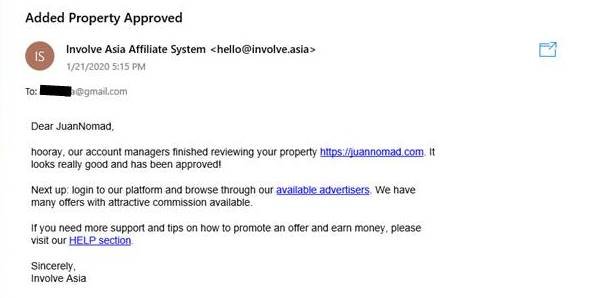
The 5 Involve Asia Affiliate Marketing Promotion Tools
Now that you have an approved affiliate account, you are ready!
Familiarize yourself with the Dashboard.
Go to Promotion and use Involve Asia affiliate marketing promotion tools to your advantage.
Edited for 2021: According to this post’s title, there were supposed to be five promotion tools that you will see on the Dashboard.
Don’t panic if you only see four.
It’s time that I should start explaining myself. 😅
See, I am not kidding when I said there were five tools because yes, there were, back when I created this post.
But just recently, IA called the Version2 of the Deeplink Generator as it is, “Deeplink Generator,” and removed the former version leaving us with four promotion tools, as you might have noticed from your Dashboard. For educational purposes, I will keep the information of “The Former” version below so you would know that once upon a time, there were five promotional tools inside Involve Asia.
—For the best experience, work with your laptop or desktop while doing this business.
The Deeplink Generator (The Former)
Do you want to promote an individual product?
How about a set of similar products to give your audience some variations; or even specific deals? Here is a tool to help you create links and share them with your social media or website.
- Select an Advertiser of your choice, e.g., Lazada PH, Shopee PH, AliExpress, ZALORA, and many more.
- While you are inside IA’s Deeplink page, using a browser, open a new tab to get to the Advertiser’s website (ex. https://shopee.ph/).
- On the Advertiser’s site, search for an individual product page or a catalog. Copy its URL.
- Go back to the IA’s Deeplink page, paste that URL on Insert Destination URL, then click Generate.
- Congratulations! You have just generated your first link! You can now copy the short along with the expanded affiliate links.
Click on the Generate link again to save it in your Deeplink history.
The Deeplink v2 Generator
It is the enhanced version of the Deeplink Generator mentioned above.
Here, it lets you choose the Property you want to work with (if you have multiple approved Properties).
It means you need to create different links for unique Properties, even though those links lead to the same offer.
To generate the links, you can do either of the two options:
- Search an offer directly from the Search or Paste Advertiser URL search bar, OR
- Follow the same step mentioned on the Deeplink v1 Generator to get the specific product’s link.
One significant difference between v1 and v2 is that the latter tells you if the offer is available and commission-able or not.
- I use little of the Add Sub Ids, so you can also skip that part. It’s optional anyway.
- Click Generate. Presto! You can now copy your shortened and expanded links.
The link you created will populate itself to the Deeplink History.
The Banners and Coupons
You will find Featured, Ongoing, Upcoming, and Ending Soon campaigns in various countries on the Banners and Coupons page.
From here, you can do two things:
- Choose a campaign from the list without filtering, or if that doesn’t suit you, filter the search.
Without Filtering:
- Click whatever campaign you like.
- A pop-up will appear after clicking a banner. It will show you the Campaign Period, Description, Mechanics, Terms & Conditions.
- This pop-up will also allow you to copy the campaign’s HTML code and download the Creatives.
- You can copy the campaign’s landing page link for later use or share it to your favorite social media, straight from the pop-up.
With Filtering:
- Click the funnel-like-stripe icon on the upper right corner of your screen. Filter the campaigns based on four searches, i.e., Country, Advertiser, Category, Coupons.
- There are two options below the search bars you can also check off. The first is to set the settings as default, and the second is to hide generic campaigns that have no end dates.
- Click Filter Campaigns. The filter will either show you No Result or the opposite.
- If results come up, select your desired campaign, then follow the directions on Without Filtering.
The Shoplinks
Shoplinks will make the Involve Asia affiliate marketing life more convenient for the one owning a blog or website.
The instructions here are specifically for WordPress users.
What it does is helps you convert Advertiser keywords into affiliate links automatically.
If you have applied and approved with a website URL as your Property, then a script is already available for you on the Shoplinks page.
- Go to the Shoplinks page. Scroll to just about the middle of the page. You should see your website URL already populating no.1.
- Copy the Shoplinks script.
- Open a new tab on the browser and log in to your website.
If you don’t have the WPBeginner’s Insert Headers and Footers on your WordPress site yet, please install it.
- From the WordPress dashboard, go to Plugins>Add New. Then on the search bar, look for the said plugin. Don’t worry if the description says it’s Untested with your WordPress version. More than a million users have this plugin, including JuanNomad.
- Click Install Now, then Activate.
- After activation, you should see Insert Headers and Footers on WordPress Dashboard Settings. Click it.
- Scroll down to Scripts in Footer and paste the script you copied from IA’s Shoplinks page. Hit Save.
- Go back to IA’s Shoplinks page and Very Installation by clicking Check. Now your good!
NOTE: I don’t use Shoplinks, though.
The reason being is that at the time of this writing, the tool limits you to a hundred and nine keywords.
Also, I don’t particularly appreciate seeing affiliate links all over the place. I prefer inserting affiliate links myself.
The Data Feed Manager
Still under beta testing, according to Involve Asia, ‘a data feed is a file that contains all the relevant information about Advertiser’s products such as product name, price, product URL, product image URL, description, category, etc.’
For now, I can’t cover much of its details, not much on this short post.
It needs a more in-depth review worthy of a spotlight.
If you need more information about the Data Feed Manager BETA, get it straight from the source.
Concluding the Involve Asia Affiliate Marketing Post
Affiliate marketing is an exciting business model!
It might not be profitable right away, but with Involve Asia and its tools at your back helping you out, you will get to your destination much sooner.
Owning a website would also help with your efforts. You can read WHY STARTING A BLOG IS A GOOD IDEA BEFORE & AFTER PANDEMIC.
With what has happened globally, regular employment and traditional businesses have become unreliable because of forced stay-at-home policies.
Now, more than ever, will you consider building an online business? How about affiliate marketing with Involve Asia? — Not a terrible idea, isn’t it?
Online businesses are on the rise!
Don’t let another pandemic make you realize the mistake of inactions.
“If there is no path, create one!”
Hello! Thanks for this very useful information. Is it best to wait around 6 months of consistent content publishing before I apply? About how many (quality) posts do you think Involve Asia would see as the right amount to get approved? Thanks!
Hello Mae!
Thanks for the kind words. 🙂
You don’t have to wait that long. You can apply now for a free affiliate account with IA.
When you finish the initial step, expect a welcome email with instructions in a few minutes. It will ask you to input a “Property” inside your affiliate account to complete the setup. Then, wait for at least 5 to 6 days, you will receive another email that will inform you if the Property is approved or rejected.
In our experience, It took us 18 posts before we got the approval; JuanNomad (this website) is the Property we used. We don’t use paid ads or social media (yet) to drive traffic to the website; everything we have right now is organic.
I think if you can generate traffic faster, the Property will be approved even with a small number of posts. That’s just my theory, and I’m not sure about it.
But this I’m sure of, IA doesn’t use bots to filter applications, they have human account managers. I know that they are checking manually if a given Property is capable of driving traffic to their clients (Advertiser).
I hope I have answered your questions.
Thanks for stopping by at JuanNomad. 🙂
involve asia ia says i have to comfirmed my email address how can i confirm it? i click all the words but theres no option may be i done it wrong ?
Hello Melissa,
You can confirm your email address by opening the email that Involve Asia sent you. That email should be inside the inbox of the email address you had provided for IA when you were applying for the affiliate account. If you can’t find it in the inbox, check it in the spam folder.
To make life easier, inside the Gmail app (if you’re using Gmail), just type Involve Asia on its “Search in mail” search bar.
When you find it, follow its instructions, and you’re good to go.
Once you’ve clicked the link that IA provided inside that email, they will send you another email saying the registration of your affiliate account is successful.
I think it is in your spam tab or social tab if you are using Google.
Excellent article and well explained.
just have 2 questions here:
1. as mentioned here -> On the Advertiser’s site, search for an individual product page, or a catalog.
how do i find the catalog of products on shopee? can you provide an example?
2. in deeplink v2, if i select one property containing my xyz facebook page, can i post the same link on my another abc facebook page, which is not listed as a property?
Thanks, Amit! 😁
Here are the answers,
1. The catalog that we refer to here is just a page of a group of products.
Using a desktop or laptop to see the action clearly, let’s say you are inside the Lazada website, and you searched for “power drill.” You will then be directed to a page with a plethora of sellers selling different kinds and brands of power drills. That page is considered the catalog.
On the other hand, the “product page” is a page of a single product or set of the specific product you are searching for.
2. In Deeplink V2, IA says it’s an “enhanced feature” for the publisher’s benefit, one of which is a more comfortable experience of creating links. Also, in their own words, they said, “please make sure you have chosen the correct property before you generate the link.”
Further saying explicitly, “Publisher needs to generate links separately for each property; this is because the links are not the same even though it is being generated for the same offer and varies according to the property.” I think it’s for tracking purposes.
I’m also just following their instructions. 😅
Anyway, you can just use the Deeplink V1 and use the links you’ve generated there anywhere you like if you’re bothered with V2.😁
Or maybe, email them here – wecare@involve.asia, hopefully, you can get a direct answer.
I hope I have given you help with my answer.
thank you so much for all your replies.
i did write to involve asia email id. however they differ in their opinion. according to them, i cant promote the link to any other page or website (even if the link is generated through deeplink v1), if not approved as a property.
You’re welcome, Amit.
As for IA’s reply to you, have you asked them to elaborate?
But anyway, they are right when they said that we couldn’t promote a link until a Property is approved.
That basically what happened with my affiliate account with IA. For more than a month, it laid dormant. It was just there, and I can’t even promote a single product.
But I kept on reapplying for the same Property until it was approved (JuanNomad.com).
Then, the links I generated from Deeplink V1, I also use on some of my social media accounts.
Do we need to submit requirements for the lazada affiliate program through IA? Thanks!
Hello Hazel!
At the moment, there’s no need.
But keep in mind that all information that you will submit to IA should be true and accurate for faster affiliate account approval. 😊
Sabi po doon up to 20% bonus commission ang lazada sa involve paano po yung sa 20% bonus commission wala naman pong instruction doon. Thank you po
Hi Bill!
I’m sorry, it took me some time before I answer your question.
I contacted IA about this; I haven’t got an answer yet.
My guess is it’s related to Bonus Offers.
But as soon as I receive an answer, I’ll let you know through an email or update my comment here. 😊
Hello there, i used deeplink and deeplink v2 but still no conversion? What will i do or what’s wrong with my account? Thank you and God bless.
Hello Edelyn,
I hope I’m not too late with my reply.
I think there is nothing wrong with your account.
As long as IA allows you to create affiliate links, that means the account is well and active.
Just keep in mind that not all clicks to affiliate links will convert to customers.
Let me give you an example from my account. Last July, I only got 202 clicks from one of my affiliate links. The conversion I got from that is only 5.45%.
While on the other affiliate link, I got 152 clicks with zero conversion. Please understand that things like these happen in affiliate marketing. It’s normal. Just have more patience. If you’re a content creator, I suggest to focus more on that to produce more traffic.
More traffic means more chances of higher conversions.
I hope that in some way, I have helped you with this answer. Thank you for stopping by at JuanNomad and God bless you too.
Question…can you just advertise the seller itself (not a specific product)? And if someone purchased using the link say specific product and also purchase from other sellers, will those purchases be counted to you? How about I purchase my own using the link? Thanks?
Hello Riel!
Before I proceed, let me apologize for the late reply.
Now, for the answer: If you have created an affiliate link specific for a seller or narrowing it down to a product, you’ll ONLY get commissions for that specific link.
Expanding the income potential, let’s say you’ve generated a link for Watson’s (for explanation purposes only), and someone clicks on it. Obviously, he will be redirected to Watson’s storefront in Shopee. You’ll get commissions ONLY from anyone buying within Watson’s. Once he hops to another seller and makes a purchase there, that’s not counted.
You can always generate a link that promotes Shopee sitewide so you won’t miss a thing, but that’s too generic.
If you will buy using your own affiliate link, which I don’t recommend, it’s safer to use a different email address when purchasing. Different from the one you used for signing up with IA.
Sir i would like to ask if i can put my generated link anywhere like on fb pages or comments or property url rejected. Thank u po
Hello, Nota bene!
Sorry for being late.
I’m not sure of your question about “property URL rejected.” Are you talking about the property within the IA dashboard? If you don’t have any property approved, then you are yet to generate links to promote.
But if you have approved properties and generated links to promote, you can post them anywhere you like. Just read every terms and condition first for every company you wish to promote.
Hello I have a question .. how campaign works? Kung i purchased thru campaign link. Valid transaction po ba yun? E sa campaign link iba iba ang seller.
Hi, xyryx,
A campaign runs as long as the Advertiser hasn’t reached its capping limits. If it does, IA will pause the offer.
Okay, I’ve meant to answer this question as precisely as IA would say it. Now, I have the right answer. Published Feb. 9, 2021, in IA’s Support, they say it’s not advisable. From their own words, “The purpose of promoting is for users to make a purchase using the affiliate links and publishers earn a commission from it.”
Thanks for dropping by at JuanNomad. 😊